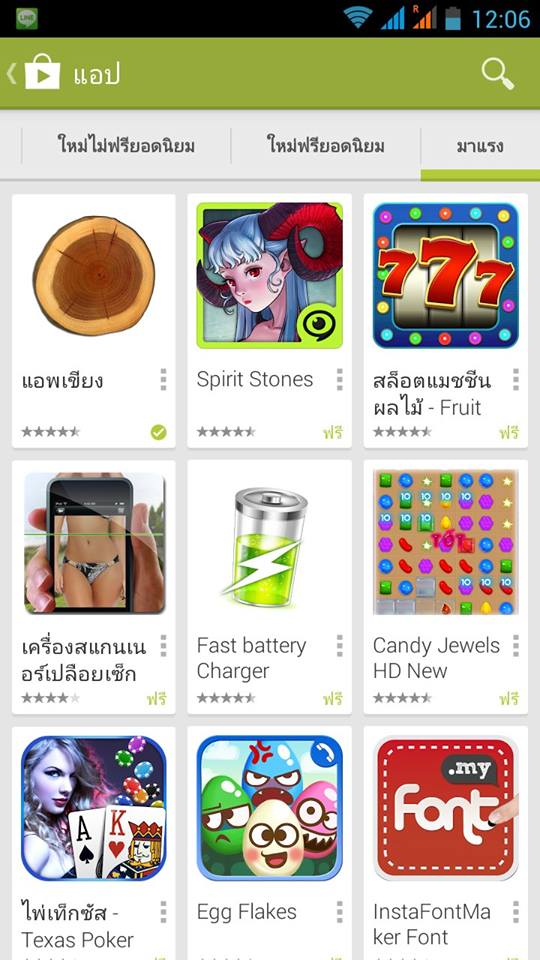Google Latitude แบ่งปันพิกัดง่าย ๆ

โปรแกรม Google Latitude ที่แถมมาฟรี ๆ บนมือถือระบบปฏิบัติการ Android ซึ่งบางคนยังไม่เคยเปิดใช้งาน วันนี้จึงมาแนะนำการใช้งานกันครับ
ตัวโปรแกรม Google Latitude จะใช้ร่วมกับบัญชี Gmail ที่ได้ลงทะเบียนตอนเปิดเครื่องครั้งแรก (สามารถเพิ่มใหม่ภายหลังได้) เมื่อเปิดโปรแกรมขึ้นมาแล้ว สามารถเพิ่มเพื่อนที่จะร่วมแบ่งปันโดยกด Invite friends > Add via email address และใส่อีเมลของเพื่อน หรือถ้ามีอีเมลของเพื่อนในรายชื่ออยู่แล้ว สามารถเลือกได้จากรายชื่อใน Suggestd friends เมื่อส่งคำเชิญไปแล้ว รอเพื่อนกดยอมรับคำเชิญ ก็สามารถแบ่งปันพิกัดได้แล้ว โดยที่ค่า Settings > Location reporting ต้องเป็น Detect your location และ Sharing options ต้องเป็น Share best available location และที่สำคัญอย่าลืมเปิด GPS
ผู้ใช้งานสามารถเข้าดูผ่านหน้าเว็บได้ที่ http://www.google.com/latitude/ ท่านสามารถตั้งค่าใหม่ เพิ่มเพื่อน ดูพิกัด ดูประวัติการเดินทางย้อนหลัง และสามารถแบ่งปันพิกัดของตัวเองบนเว็บไซต์ได้อีกด้วย
ตัวอย่าง
<!-- Google Public Location Badge --> <iframe src="http://www.google.com/latitude/apps/badge/api?user=-8157628536850547908&type=iframe&maptype=roadmap&hl=th" frameborder="0" width="500" height="400"></iframe> <!-- To disable location sharing, you *must* visit https://www.google.com/latitude/apps/badge and disable the Google Public Location badge. Removing this code snippet is not enough! -->
ผลลัพธ์
สามารถแบ่งปันพิกัดกับ HS3UKA ได้ทางอีเมล hs3uka add gmail dot com